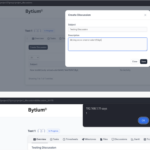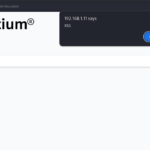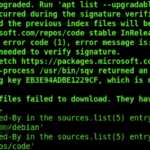1.98 billion websites are powered by WordPress. Most WordPress website owner starts installing different plugins to customize their website. Unfortunately, few of them think of plugins for WordPress Security Enhancements, it is because it is complicated task or a forgotten part?
We helped hundreds of WordPress websites to enhance their security. As WordPress security enhancement is increasingly demanding services at Bytium, we have developed a custom and special plugin that doesn’t cost our clients extra bucks. It comes with our services! Let’s see what it can do.
WordPress Login Page has Captcha by Default
Two types of attack method often used by hackers to compromise a WordPress website, Password Brute Forcing, and attempt to exploit plugins. This means it is very essential to protect against automated password brute-forcing… Right? Most effective way to protect the login page from such a password attack is using captcha. But by default WordPress doesn’t have this features. Initially, our plugin “Bytium Harden WP” implemented these features. By default you will have a simple math captcha or you can use Google captcha. A math CAPTCHA should be enough to protect your login form from a automated password attack.
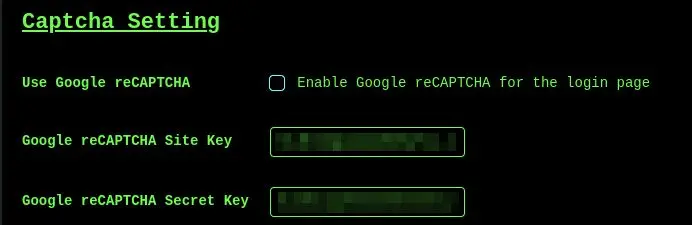
Here is what the captcha looks like:
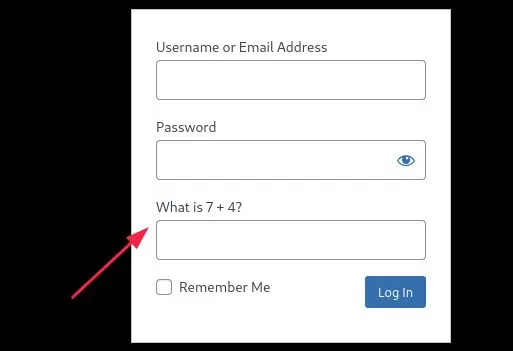
By simply enabling Google Captcha, you can use the feature:
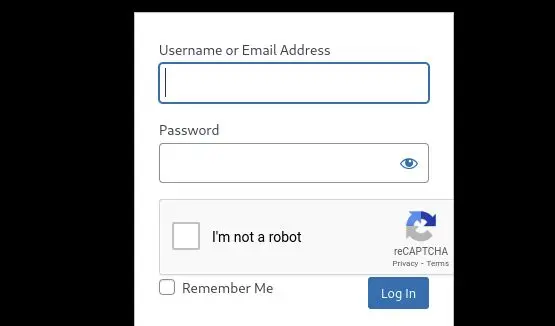
Firewall for WordPress Security Enhancement
Using captcha for protecting the login page from automated password attack should be first step and easy task for WordPress Security Enhancement. But that is not enough. We need more. So, we have implemented a firewall. What does it do?
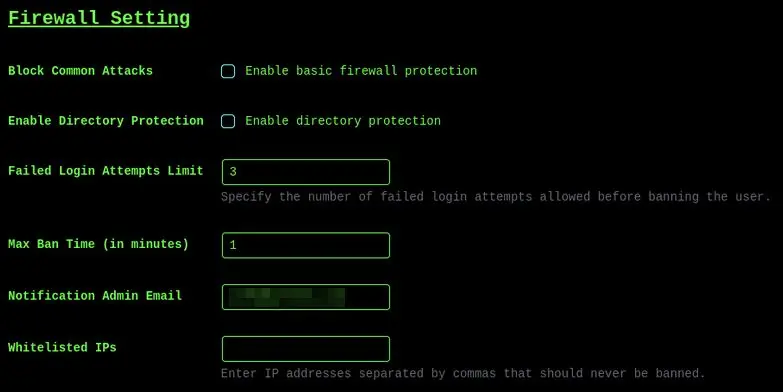
Detect and ban IP after certain failed login attempts
The plugin will detect and block failed login attempts. You can specify how many login attempts are allowed before banning the IP. You can also whitelist your IP from locking you out. Not only that, you can set the ban time, could be 1 minute to lifetime ban.
Stop the most dangerous and advanced web attacks
We have implemented rules to detect advanced web attacks and block them automatically without disrupting legitimate traffic. What kind of attacks does it block?
- SQL Injection: Most common injection attacks allow attackers to read/write/update data from the databases.
- Cross-site script: Often found vulnerabilities used by attackers to steal data from your users, which can even be used to steal your sensitive data.
- Command Injection: Attackers try to execute system commands which could lead to complete system compromise.
- Other type of attacks: File inclusion, Path traversal, CSRF, and some other and commonly found vulnerabilities.
Is this all the firewall can do? No. There are some other hardening methods are applied in background, such as, hiding WordPress version, Stop user enumeration(Almost any method). To enhance WordPress advanced security, you usually required to do some extra task which can be easily done using this plugin that coded by our cybersecurity expert.
Additionally feature: custom login page design
For more cooperative feel we have added feature to customize your WordPress’s default login page. Do you know, you need to bloating plugin to achieve this feature? But we have added this feature for free.
Frequent Asked Questions
Why did you develop this plugin?
Usually, you need to install a paid plugin to enhance your WordPress security. But we wanted provide best possible service and required tools that doesn’t cost you extra money.
Is this plugin free?
Yes, it is completely free for existing and new clients.
Do I have to install the plugin to enhance WordPress security?
No. If you choose our service and prefer manual configuration, we will do that using custom PHP code, .htaccess, or mod_security firewall.
How much does Bytium’s WordPress Security Enhancement service cost?
We want to make our service accessible to anyone. Our services charge between $200 to $500 for WordPress security enhancement.
What is your plan with this plugin?
We will keep adding more features, making it a most advanced tool for your WordPress website.
Enhance your WordPress Security
WordPress is a popular CMS, so it is the CMS framework most targeted by attackers. Every WordPress owner should take immediate action to secure their site from a cyber attack. Good to mention, you should never neglect a quick or in-depth security assessment if you ever use various custom-developed plugins.
If you ever think to protect your WordPress website by enhancing the WordPress security, don’t hesitate to contact us. Or you can simply signup at our client area and start instant discussion with us.